
See there are many visitors who are looking for a PSP emulator computer or laptop. And view of his disability PSP previous article because many supporters of a dead link, here the admin back PSP emulator will share it to friends as well. PSP Emulator itself is about the software can be used to play PSP games on your PC.
For those of you who intend to have the PSP emulator, you should see the good in every step and tutorial below.
For those of you who intend to have the PSP emulator, you should see the good in every step and tutorial below.
Note :
Previous check first whether your VGA support OpenGL 2.0. PSP Emulator will not run on a PC with a VGA that does not support OpenGL 2.0 and to check, download the following software :
How to use:
1. Download
2. Install
3. Run the software.
Example : My current VGA on checks using this Software.
If you have VGA support OpenGL 2.0, then you are ready for the requirement to 2. And if you do not VGA support OpenGL 2.0. Try to update your VGA driver. Search for driver software can be download it Here : at KosKomputer.
System Requirements
*Minimum
* Windows 32bit or 64bit.
CPU: Core2Duo and up @ 3.00 GHz.
GPU: Any graphic card supporting OpenGL 2.0 and up 2GB RAM.
*Recommended
*Windows Vista / Windows 7 and 8.
*CPU: Intel Core i3/i5/i7 @ 2.5 GHz.
*GPU: Always install the latest drivers.
*2GB RAM or more.
Check whether your PC is already in the System Requirements above?
If your PC is now Complete,you ready to fight now.

Methods:
1. Download : JPCSP Emulator.
2. Select the top, and take appropriate with the OS you are using.
3. Download JAVA (if your PC have JAVA, don't download JAVA below..!!)
* JRE ( Java Runtime Environment ) for 32 Bit
* JRE ( Java Runtime Environment ) for 64 Bit
4. Download SonicStage >> HERE << (Function of this program is for video and audio playback.)
Password ( if need ): koskomputer.blogspot.com
How to Install
1. Download all the files above.
2. extract JPCSP.
3. install JRE.
4. Extract and Install SonicStage.
5. Put your PSP game ISO files into umdimages (on JPCSP folder you extracted earlier).
6. Run JPCSP you, do I go to the extracted folder and click start JPCSP-windows-x86 or start-windows-x64 (according to your windows version, file a batch file or bat) Setting your JPCSP, the following are examples of the best settings I can give (below).
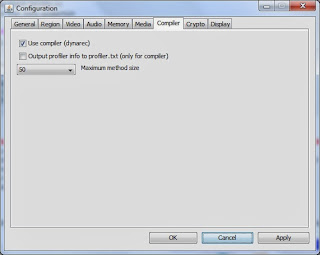
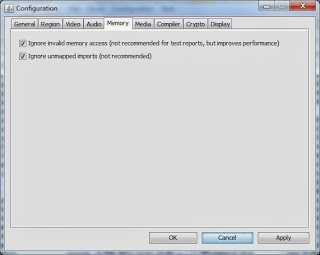
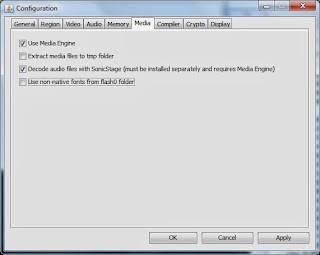
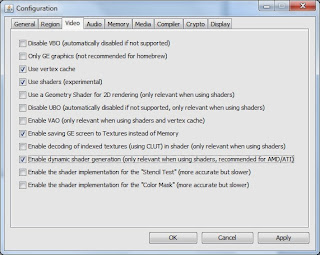
If still not clear, the picture in zoom. Click the scroll button on your mouse on the image to open the image in a new tab.
And remember, the above settings are for setting the majority of PSP games to be run by the maximum current in the Emulator. For some games, sometimes demanding to shut down some of the above functions.
7. Run your game by clicking File >> Load UMD Game >> your >> Run
8. Completed.

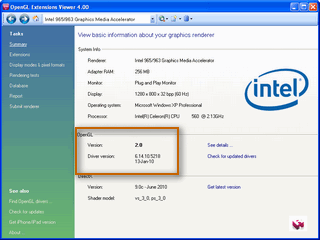
No comments:
Post a Comment